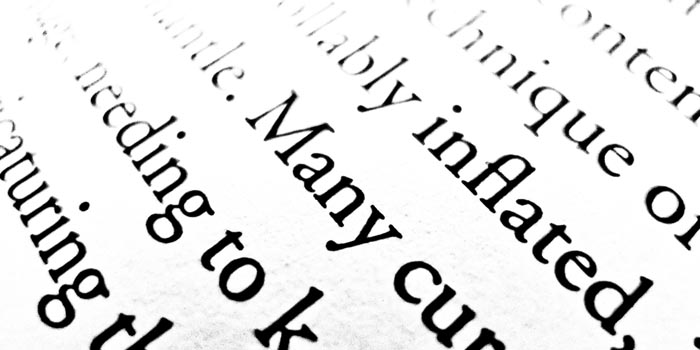
When working on web projects we often struggle trying to simplify the design, it is not only difficult to simplify things to the minimum but also to convince different stakeholders in order to implement the needed changes to simplify the design. One of the main elements that help simplify the design is the text. Good, clear, to the point copy is the key to simplify your design.
“Simplicity is an acquired taste. Mankind, left free, instinctively complicates life.”
Katharine Fullerton Gerould
When thinking on simplification, we are always on the risk of falling onto “Occam’s Razor” and oversimplify wich is a death trap on usability.
One of the main reasons for a web to get overly complex is the insertion of unnecessary copy, and we can safely remove and edit copy so that we produce a more targeted effect. There are different reasons why a websites copy gets cluttered, the most common and the ones we hear about more often as Paul Boag states:
- A fear of missing something – By putting everything online website owners believe they are giving users easy access to everything they need to know. Unfortunately, with so much available, it is hard to find anything.
- A fear users will not understand – Whether it is a lack of confidence in their site or their audience, many website managers feel the need to provide endless instructions to users. Unfortunately, users never read this copy.
- A desperate desire to convince – Many website managers are desperate to sell their product or communicate their message. Text becomes bloated with sales copy that actually conveys little valuable information.
I have to agree that there is plenty of marginal information on corporate sites. I have found out that a good way to “get rid” of a great deal of this information is to have a corporate Wiki (or any other similar platform). Here you can go as deep as you want and be as explanatory as you want, there will always be some users that will be happy to have this resource, it requires low maintenance and is easy and fast to update.
I believe that this hard marketing language might be use only on specific landing pages to drive traffic more “aggressively” towards specific goals. But the results should always be tested and compared to less aggressive campaigns, in my experience marketing jargon should be kept under control otherwise users distrust the messages and the conversion rates diminishes.
Questions that encourage the use of simplicity in design. also from Paul Boag:
- How many people are asking for it? – If only a few people request a piece of functionality, there may not be the demand to justify the time and money.
- Who is asking for it? – If it is not being requested by your primary audience then you should probably not be building it.
- How will it affect others? – With new functionality comes complexity. Will that functionality confuse some users? Will it distract from your main call to action?
I experienced that there is some layer of users/clients following companies with certain social exposure that find pleasure on seeing “their” suggested changes on the web. It is interesting to witness these sort of behavior, but even though these “hard core followers” can be very useful for certain things, you can’t listen to what they say all the time. If you want to listen to your users you need to do user testing, on a specific environment and with the target group that you are looking for, this is the valuable feedback not from some user that wants his/hers 15 minutes of fame.
Here the key point is to know your target group, create effective personas, patterns, scenarios, etc.
There are plenty of stilistic resources to take into account to if you want to produce quality content for your web:
- Cut repetition, tautology and unnecessary words
- Leave out intensifiers
- Use a shorter word or phrase if there is one (start – not commence)
- Be short and direct, not long and abstract
- Use the passive with caution (of course there are times when only the passive will do, but generally it is longer and less direct)
- Eliminate nominalisation of verbs
- Use lower case initials wherever possible
- Avoid introductory clauses, keep subject and verb near the beginning
- Among others…
When you have your copy finalized, you need to be aware that there are certain rules for editing it for the web, this is the visualization of the text:
- The bad use of bold text.- Dragging attention to everything is not helping the user scanning. Adequate use of bold on the the regular path of user visual scan can help him/her to extract the key information. Be aware of the F-shaped pattern of reading on a web page; don’t brake the users visual flow.
- The use of too many different font faces, sizes and colors.- Keep things simple, use always the same font face for reading text and headlines, try to keep the colors on the to a bare minimum, don’t make things hard for those users that actually want to read something on your site.
There are things to be aware of when shortening up your copy, as well as when you want to delete it. There is this new idea of good design that is to eliminate the labels from icons. This can cause confusion and good design can turn out to bad user experience.
My approach is always to simplify the copy by eliminating or editing it. One thing to avoid is trying to “simplify” a website copy by adding more copy, this is of no help and, even thought eliminating or simplifying is not an easy task (specially when you need to keep certain amount of people happy with the changes), it is always worth the time of going the extra mile, put some effort and study on how to do the edits, know your users via user testing preparing different copys on landing pages, user tests will always give you a more realistic understanding of the real problems your users face on your site when reading and achieving the goals you want them to.

Recent Comments